Plugin: Difference between revisions
mNo edit summary |
mNo edit summary |
||
| Line 4: | Line 4: | ||
Intino is designed with a range of functionalities. The key features include: | Intino is designed with a range of functionalities. The key features include: | ||
=== | ===Tara Languages Family Support=== | ||
Intino offers | Intino offers support for all languages within the Tara family. | ||
===Archetype and Itrules Integration=== | ===Archetype and Itrules Integration=== | ||
| Line 12: | Line 12: | ||
===Application Lifecycle Management with Legio=== | ===Application Lifecycle Management with Legio=== | ||
Legio DSL provides powerful tools for managing the entire lifecycle of applications. It supports dependency management, project structuring, and deployment operations, making it a comprehensive solution for application development and deployment. | Legio DSL provides powerful tools for managing the entire lifecycle of applications. It supports dependency management, project structuring, and deployment operations, making it a comprehensive solution for application development and deployment. | ||
==Legio== | ==Legio== | ||
Legio is a specialized DSL designed specifically to define and manage the project model within [[Intino_Systems|Intino]]. It serves as the backbone for defining the [[Devops|lifecycle]]. This DSL enables developers to specify and control various elements such as dependencies, build configurations, deployment, and other project-related parameters. | Legio is a specialized DSL of Tara's family designed specifically to define and manage the project model within [[Intino_Systems|Intino]]. It serves as the backbone for defining the [[Devops|lifecycle]]. This DSL enables developers to specify and control various elements such as dependencies, build configurations, deployment, and other project-related parameters. | ||
== Key Functions of Legio == | == Key Functions of Legio == | ||
| Line 35: | Line 36: | ||
The complete metamodel of Legio can be found here [https://github.com/intino/plugin/blob/master/legio/src/io/intino/legio/model/Main.tara] | The complete metamodel of Legio can be found here [https://github.com/intino/plugin/blob/master/legio/src/io/intino/legio/model/Main.tara] | ||
==Application Lifecycle== | |||
TODO | |||
Revision as of 21:08, 17 May 2024
The Intino plugin integrates several tools to facilitate automated software development and deployment. This document provides a detailed overview of Intino's features, including its core components, supported DSLs, and lifecycle management capabilities.
Main Features
Intino is designed with a range of functionalities. The key features include:
Tara Languages Family Support
Intino offers support for all languages within the Tara family.
Archetype and Itrules Integration
Support for Archetype and Itrules. The Archetype language is designed to provide a unified and consistent way to describe the organization of files and directories in a file system, thus facilitating data integration and management across various applications. Itrules is an engine for code generation based on template, allowing for efficient and standardized development practices.
Application Lifecycle Management with Legio
Legio DSL provides powerful tools for managing the entire lifecycle of applications. It supports dependency management, project structuring, and deployment operations, making it a comprehensive solution for application development and deployment.
Legio
Legio is a specialized DSL of Tara's family designed specifically to define and manage the project model within Intino. It serves as the backbone for defining the lifecycle. This DSL enables developers to specify and control various elements such as dependencies, build configurations, deployment, and other project-related parameters.
Key Functions of Legio
- Project Definition: Legio DSL allows developers to clearly outline the structure of a project. This includes defining modules, components, and their interactions, ensuring that all parts of the project are well organized and systematically managed.
- Dependency Management: Through Legio DSL, projects can efficiently handle dependencies, specifying what libraries or external resources are needed, and managing their versions to ensure compatibility and stability across the project’s lifecycle.
- Build Configuration: It provides a framework for setting up build processes, including the specification of build steps, required scripts, and other automation processes necessary for compiling and preparing the software for deployment.
- Environment Specification: Legio DSL allows for the precise definition of environment settings, ensuring that the software behaves consistently in different development, testing, or production environments.
Legio is integrated with the Intino plugin in IntelliJ IDEA, so when Intino projects are created, it automatically incorporates the project and corresponding module configuration files. An example of a project configuration is as follows:
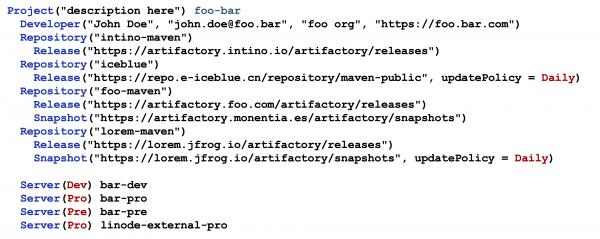
This project configuration defines a project named "foo-bar" with a detailed description. It includes a developer, John Doe, providing contact and organizational information. The project specifies multiple repositories, each with different release and snapshot URLs for artifact storage. Update policies for repositories can also be defined, such as daily updates for the "iceblue" and "lorem-maven" repositories. Maven central repository is automatically included.
Additionally, the project configuration outlines several server environments (Development, Production, Pre-production) with specific server names, ensuring that deployments are managed across different stages of the development lifecycle.
The creation of this code is guided by code suggestions and features live error checking for both syntax and semantics. This ensures that developers can write code more efficiently and with fewer errors, as they receive real-time guidance and corrections during the coding process.
The complete metamodel of Legio can be found here [1]
Application Lifecycle
TODO